April 4th at 12 heures UTC+2, you can discover the new version of Thermotrack Webserve.
What’s new ?
A brand new home page
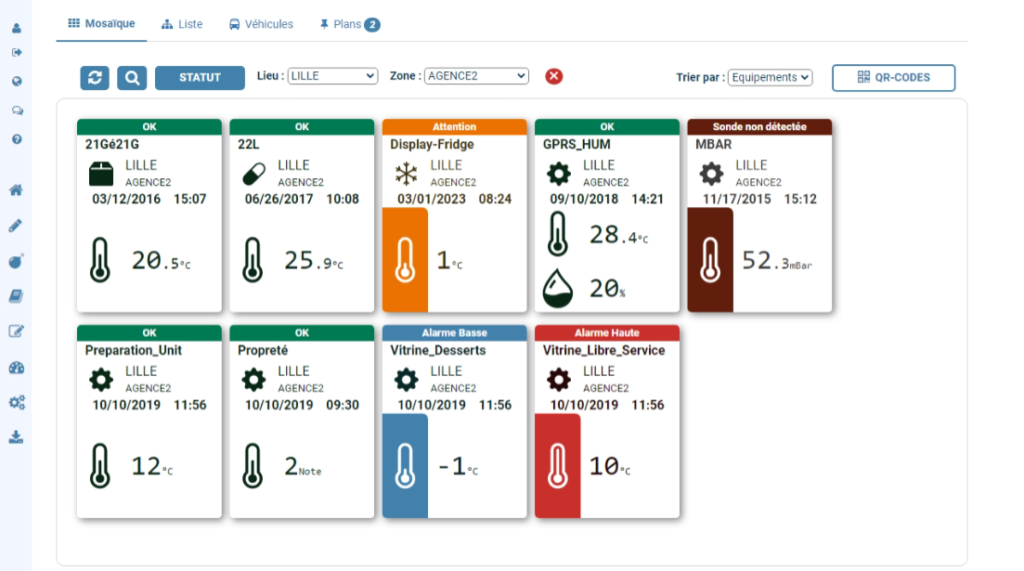
Thermotrack-webserve now opens in Mosaic mode with a color code for each equipment
In green, all equipment is OK
In red, the equipment in high alarm
In blue, those in low alarm
In maroon, those whose sensor is not detected
In orange, those which have exceeded the alarm thresholds but whose time delay has not been reached
And in gray, the equipment for which you have deactivated the alarms
Each equipment has a customizable pictogram. You can modify it in the equipment settings page.
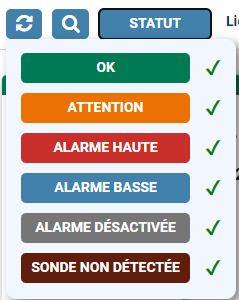
New display filters
New filter and sorting tools are also available.
You can display all the equipments, or only
– Display only those that are on alarm
– Select only those in a location or zone
Also use the search button to find an equipment by its name more quickly
Sorting by Locations and Zones: This is no longer mandatory
If you only have a few sensors, it may be tedious to sort them by Locations and Zones.
You can now skip this classification.
Customized alarm justifications
When justifying an alarm, you can now choose from a custom list for your company.
This saves users from writing
To customize this list, go to the settings menu and choose the “advanced” tab
Customised alarm justifications
When justifying an alarm, you can now choose from a custom list for your company.
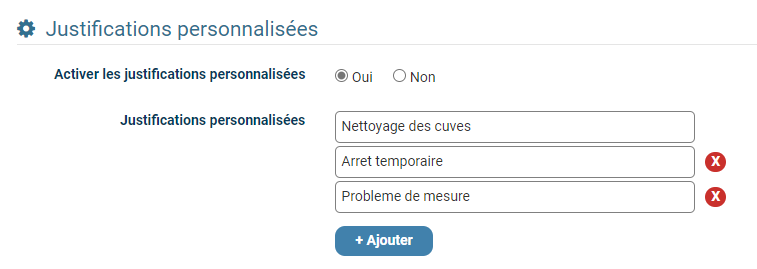
This avoids users to write and make all justifications more uniforlm
To customize this list, go to the settings menu and choose the “advanced” tab
Pour activer les alarmes programmables, rendez-vous dans le menu de paramétrage et choisissez l’onglet « avancé »
Pre-Alarms
You can now receive a first alert as soon as a sensor exceeds the alarm thresholds, without waiting for the timeout to be exceeded.
To activate this function, go to the settings menu and choose the “advanced” tab
Programmable alarms
In some cases, the temperature set point of your equipments may be different on different days of the week.
This is the case for example with programmable ovens in microbiology. You put samples to incubate on Friday afternoon for 24 hours and the oven will keep the samples at 5°C ±3 C until Monday morning.
You can now specify a different alarm range for a predefined period of time.
To activate the programmable alarms, go to the settings menu and choose the “advanced” tab

